Managing your website efficiently is crucial for maintaining a successful online presence. WordPress offers a range of powerful tools and features to help you effectively manage your site, from updating content to optimizing it for search engines, and handling comments and feedback. In this blog post, we’ll explore key practices for managing your site in WordPress.
- Updating Your Content: Regularly updating your website’s content keeps it fresh and engaging for visitors. Follow these steps to update your content:
- Log in to your WordPress dashboard.
- Navigate to the “Pages” or “Posts” section, depending on where the content is located.
- Locate the specific page or post you want to update and click on it to edit.
- Make the necessary changes to the text, images, or other media elements.
- Review your updates and click on “Update” to save the changes and make them live on your site.
- Optimizing Your Site for Search Engines: Search engine optimization (SEO) helps improve your site’s visibility and organic search rankings. Follow these tips to optimize your WordPress site:
- Install an SEO plugin like Yoast SEO or All in One SEO Pack to assist you in optimizing your content.
- Optimize your page titles, meta descriptions, and URLs with relevant keywords.
- Ensure your content includes headings, subheadings, and keyword-rich text.
- Add alt text to your images for better accessibility and keyword optimization.
- Generate an XML sitemap and submit it to search engines using tools like Google Search Console.
- Handling Comments and Feedback: Engaging with your audience through comments and feedback fosters a sense of community and helps build relationships. Here’s how to manage comments and feedback effectively:
- Enable comments by going to the “Settings” > “Discussion” section in your WordPress dashboard.
- Regularly monitor and moderate comments to filter out spam and maintain a respectful environment.
- Reply to comments promptly to encourage conversation and show appreciation for reader engagement.
- Consider using anti-spam plugins like Akismet to minimize unwanted spam comments.
- Monitoring Site Performance and Security: Keeping a close eye on your site’s performance and security is vital. Follow these practices:
- Regularly update WordPress, themes, and plugins to ensure you have the latest security patches and features.
- Install a security plugin like Wordfence or Sucuri to monitor and protect your site from malware, brute-force attacks, and other threats.
- Utilize website monitoring tools to track site uptime, loading speed, and performance metrics.
- Back up your site regularly using plugins like UpdraftPlus or VaultPress to protect against data loss.
Conclusion: Managing your site effectively in WordPress involves regular content updates, optimizing for search engines, and handling comments and feedback. By following these practices, you can ensure your website remains fresh, visible to search engines, and engaging for your audience. Remember to stay proactive in monitoring site performance and security to maintain a safe and reliable online presence. With WordPress’s robust tools and features, you have everything you need to manage your site efficiently and effectively.
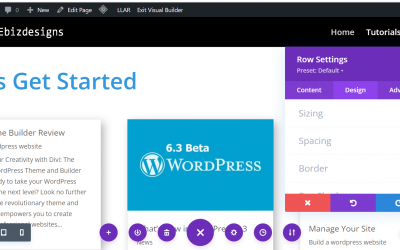

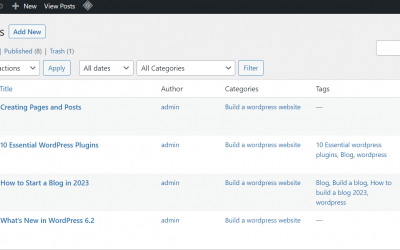
Recent Comments