
by admin | Mar 4, 2022 | Build a wordpress website
Hosting a website means that you put your website files on a publicly accessible computer, with server, application and database software installed. A web server’s job is to receive incoming requests from a client and respond by sending the requested information to the user’s browser. Nearly all websites on the internet use a web hosting company to host their websites.
It does this 24/7, meaning that you get availability and uptime that other computers are not able to provide. This is one of the reasons why it is not economical or practical to use a home computer for website hosting.
Now there are many good hosting companies that support wordpress websites. In these tutorials I am going to concentrate on two. They are Crazydomains and Hostgator. One thing to be mindful of is that most web hosting companies offer introductory prices and other incentives such as free SSL certificate and/or domain name. If you are planning to host your site for more than 12 months, make sure you are aware of the renewal rate for your products. All hosting will need an SSL certificate to assure visitors to your site that it is a secure connection.

by admin | Mar 4, 2022 | Build a wordpress website
Installing WordPress
All of the best WordPress web hosting companies allow you to install WordPress by using 1-click install scripts like Fantastico, Softaculous, QuickInstall and Installatron.
Crazy domains makes it easy to go to your cpanel and scroll down to “Software” you then click on “Installatron Applications Installer” then click on the “Applications Browser” tab, go to the Content Management group and click on “WordPress” and simply click “Install” and follow the promts to install WordPress.

by admin | Mar 4, 2022 | Build a wordpress website
There are thousands of WordPress themes available (both free and paid). As a new wordpress user, you may want to try out a few of them on your site until you find the right one. Installing a WordPress theme is easy but keep in mind that if you activate a new theme, then it will change how your website looks and functions.
Install a Theme using WordPress Theme Search
If you’re looking to install a free WordPress theme from the WordPress.org themes directory, then the easiest way is by logging in to your WordPress admin area. Next, go to the Appearance » Themes page and click on the Add New button.



Recent Comments