
by admin | Jul 9, 2023 | Build a wordpress website
In the digital age, blogging has become a popular means of expressing ideas, sharing knowledge, and connecting with others. With numerous blogging platforms available, WordPress stands out as one of the most widely used and beginner-friendly options. If you’re looking to start your own blog, this guide will walk you through the process of starting a blog with WordPress.
Step 1: Choose a Domain and Hosting Provider
The first step is to choose a domain name, which will serve as the web address for your blog. Select a domain that reflects the essence of your blog’s content or your personal brand. Once you have a domain name in mind, sign up with a hosting provider that offers WordPress support. Popular hosting providers include Bluehost, SiteGround, and DreamHost.
Step 2: Install WordPress
Most hosting providers offer a one-click WordPress installation process. Simply log in to your hosting account, locate the “WordPress” or “Website” section, and follow the instructions to install WordPress on your domain. Once installed, you can access the WordPress dashboard.
Step 3: Configure Your Blog Settings
In the WordPress dashboard, navigate to the “Settings” tab. Here, you can customize various aspects of your blog, such as the blog title, tagline, and permalink structure. Take some time to explore these settings and adjust them according to your preferences.
Step 4: Choose a Theme
WordPress offers a wide range of themes that determine the appearance and layout of your blog. To choose a theme, navigate to the “Appearance” tab and select “Themes.” Browse through the available options and choose a theme that aligns with your blog’s style and objectives. You can always change your theme later if you wish.
Step 5: Install Essential Plugins
Plugins enhance the functionality of your WordPress blog. Some essential plugins to consider are Yoast SEO (for search engine optimization), Akismet (for spam protection), and Jetpack (for performance and security enhancements). Install these plugins by going to the “Plugins” tab and selecting “Add New.”
Step 6: Create and Publish Your First Blog Post
Now it’s time to start creating content! Navigate to the “Posts” tab and select “Add New.” Here, you can write your blog post using the intuitive WordPress editor. Add a compelling title, format your content, and insert images or videos if desired. Once you’re satisfied, click on the “Publish” button to make your post live.
Step 7: Customize and Organize Your Blog
To make your blog truly yours, you can customize its appearance further. In the WordPress dashboard, go to the “Customize” tab. Here, you can modify the colors, fonts, and other visual aspects of your blog. Additionally, you can create categories and tags to organize your blog posts and make it easier for readers to navigate.
Conclusion:
Starting a blog with WordPress is a straightforward process that can open up a world of opportunities for self-expression and connection. By following these steps, you’ll be well on your way to creating and sharing your unique content with the world. Remember to experiment, learn, and enjoy the journey of blogging as you grow your online presence.

by admin | Apr 5, 2023 | News
WordPress 6.2 has just been released, and it is the first major WordPress release of 2023.
This new version is packed with significant improvements and new features. Many of them focused on the block editor and site editing in WordPress.
In this article, we’ll show you what’s new in WordPress 6.2 and which features you should try after the update.
Note: WordPress 6.2 is a major release, and unless you are on a managed WordPress hosting service, you’ll have to initiate the update manually. Here’s how to safely update WordPress.
Important: Don’t forget to create a complete WordPress backup before updating.
That being said, here’s all that’s new in WordPress 6.2.

by admin | Mar 4, 2022 | Build a wordpress website
A domain name is a unique name for your website such as ebizdesigns.com.au. It allows users to access the server where your website files are kept with an easy to remember title rather than a complicated ip address.
First, you need to choose the extension for your web address – such as .com.au or .net or .com. This is going to be a big part of your website and related services, so make sure you choose the one that matches your business profile. When you do a domain search, keep in mind that there are new options such as .net, .store and .tech.
If your business is in Australia, then you’ll want .com.au, since that’s the most popular local option. It helps brand your website and identifies your website as Australian. New options for a domain name search in Australia include .melbourne and .sydney and can clearly highlight your target audience.
Once you’ve chosen your extension, you can choose your domain name.
If your business is called Ebiz Designs and is located in Australia, then register the domain name ebizdesigns.com.au, ebizdesigns.com, ebizwebdesign.com.au or eb.com.au – the possibilities are endless.
Always keep in mind that this name should be short, direct, easy to remember and most importantly, related to what you do. This makes it easy to search for your domain and hard to forget it.
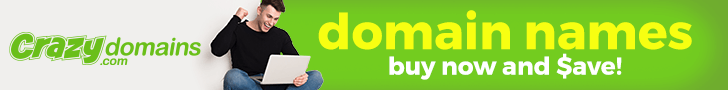

by admin | Mar 4, 2022 | Build a wordpress website
Hosting a website means that you put your website files on a publicly accessible computer, with server, application and database software installed. A web server’s job is to receive incoming requests from a client and respond by sending the requested information to the user’s browser. Nearly all websites on the internet use a web hosting company to host their websites.
It does this 24/7, meaning that you get availability and uptime that other computers are not able to provide. This is one of the reasons why it is not economical or practical to use a home computer for website hosting.
Now there are many good hosting companies that support wordpress websites. In these tutorials I am going to concentrate on two. They are Crazydomains and Hostgator. One thing to be mindful of is that most web hosting companies offer introductory prices and other incentives such as free SSL certificate and/or domain name. If you are planning to host your site for more than 12 months, make sure you are aware of the renewal rate for your products. All hosting will need an SSL certificate to assure visitors to your site that it is a secure connection.

by admin | Mar 4, 2022 | Build a wordpress website
Installing WordPress
All of the best WordPress web hosting companies allow you to install WordPress by using 1-click install scripts like Fantastico, Softaculous, QuickInstall and Installatron.
Crazy domains makes it easy to go to your cpanel and scroll down to “Software” you then click on “Installatron Applications Installer” then click on the “Applications Browser” tab, go to the Content Management group and click on “WordPress” and simply click “Install” and follow the promts to install WordPress.



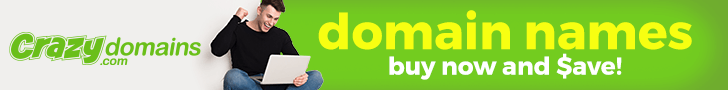


Recent Comments